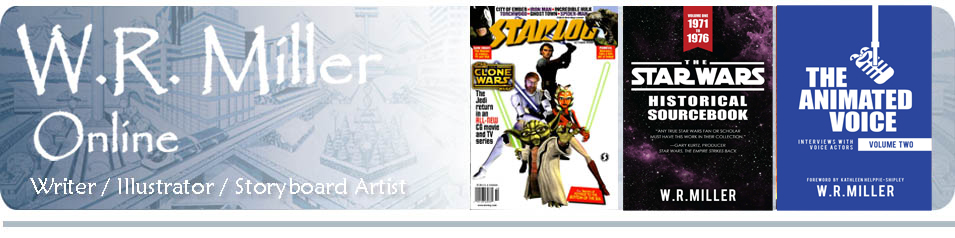Firefox has an address bar function that enables a dropdown menu that lists the websites you commonly visit. But what if the menu starts listing sites you don’t want? Recently I found Google and Twitter appearing on my menu, and more than once. This is understandable since I do frequent Google and Twitter a lot–but it crowds out (removes) other places I visit. That, I don’t want.
So, to remove unwanted websites from appearing on the dropdown menu, Mozilla.org recommends this procedure:
“To clear a single item in the Location bar history, click the drop-down arrow in the address bar. Press the ↓ down arrow key or move the mouse, to highlight the entry to delete. To clear the highlighted item, hold down the Shift key and press Delete on your keyboard.”
I tried it. It works!