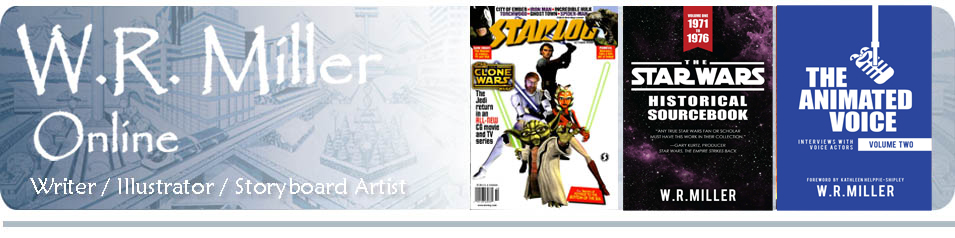I use Microsoft Word as my word processor. Sometimes when I’m typing, I get inverted quote marks like this:
„I will not bandy words with you.“ when it should be “I will not bandy words with you.”
Why does this happen? I don’t know. But it’s annoying.
Thankfully, there is a bandaid solution. It doesn’t keep the problem from reoccurring, but it does help with getting those quote marks the way you want them.
On the upper tool bar click “Review.”
Select “Set Language” in the Proofing menu on the left side.
A “Language” box pops up. Deselect the language that’s been highlighted and select the language you want, which is “English (United States)” in my case. For some reason, “German” had been highlighted, automatically.
Retype and the quote marks should appear the way you want them.
For now.